Frequently Asked Questions
What exactly is Morphyre?
Morphyre is a music-responsive visualization system which aims to enhance and transform the experience of listening to music on individual computers and, through Morphyre Pro, in nightclubs and at gigs. Morphyre creates fascinating shapes, tunnels and otherworldly forms on your screen which pulse and move in time to your music.
Morphyre has been created by Gordon Williams and two other visuals enthusiasts in their free time. We have worked hard to create a huge breadth of scenes with a massive variety of colours, shapes and textures and we really hope you enjoy using the result!
How do I download Morphyre for free?
Simple. Just Click Here and follow the instructions (it's worth making sure you meet the minium system requirements before you do this). When the installer pops up you will have the choice of installing Morphyre into either Windows Media Player or Winamp. To run Morphyre go to the Visualizations section of that program and open Morphyre while you're playing your music. See the Read Me file for instructions for your Media Player.
What do I get when I Upgrade from Morphyre Free to Morphyre Personal?
Nothing. You now get absolutely everything from the Personal and Personal Extra for free!
How do I buy Morphyre Personal?
You don't - it's all free now.
My Activation Code is in the form XX-XX-XX-XX-XX-XX-XX-XX and it doesn't work with the new version of Morphyre Personal I downloaded. What do I do?
We changed the Activation Codes a while ago in order to make it easier for new users to unlock Morphyre Personal. To key your new code, just go to the Lost Key page.
Morphyre Pro doesn't work with my Activation Code. What do I do?
If you have an activation code, it's because you bought Morphyre Personal - just Uninstall Morphyre Pro and then Download and install the Personal Version instead.
What do I do if I lose my Morphyre Personal details?
If you lose your username and key you can just go to the Lost Key page and enter your e-mail address and the Transaction ID you got from PayPal, and we'll show you your key. If you changed your email address or still have problems, please email us at 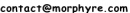 and we'll get back to you as soon as possible.
and we'll get back to you as soon as possible.
Will I have to register with PayPal to buy Morphyre Personal?
Absolutely not. Already being registered with PayPal makes the payment fractionally faster, but you can easily make a one-off payment using PayPal without registering.
I've paid for Morphyre Personal. Now where can I download it?
You use exactly the same Download as for Morphyre Free (so it may be already installed!), and then you just enter your code inside the plugin itself after it is installed.
I ran Morphyre, but it came up with a logo and said "needs OpenGL's Framebuffer support to work" What's wrong?
Chances are you don't have the correct drivers for your PC's video card (or your PC just isn't powerful enough - but this is unlikely for any PC produced in the last 5 years). Find out your Video Card make and Model from your Display Settings (usually it is made by Intel, NVidia, AMD or ATI), then go to the manufacturer's website and get the latest drivers. This isn't just for Morphyre - it will help other programs on your PC too.
How do I Uninstall Morphyre?
Detailed instructions on how to uninstall Morphyre from Mac and Windows can be found towards the end of our Read Me document.
The Documentation mentions that Morphyre returns anonymous usage information. What exactly is in it?
- The version of Morphyre that you are using (ie the version number and whether it's the mac/pc itunes/winamp/media player version)
- Your video card's type, name, and driver version
- Any errors or warnings created by morphyre or the video card driver - these would usually come from scenes that do things that your video card doesn't like - so we can try and fix any issues we find.
- How long each scene/overlay has been viewed for and how many frames per second it ran at. Again, that just helps us figure out if anything is running too slowly - also, for personal users, whether they skip over some scenes quickly or love others - so we know what to do more of or what to avoid.
- What '.morpharch' files are in the morphyre directory, so we know if morphyre needs to download any new or updated scenes
There's nothing in there that identifies your PC (mac address/hard disk key etc) or any other software or data installed on your computer (apart from the video card driver version).
Why don't the themes take effect immediately?
When you select a theme in Morphyre Personal it adjusts the theme of the scene being viewed for all the scenes following the one you are currently on. To activate the theme simply change to the next scene (by pressing spacebar or the next scene button on the on-screen control panel (NB on some media players only one of these options is available)). The theme will continue to run until you deselect it in the same way.
